Penggunaan Linked List Pada Java
Linked list merupakan salah satu jenis struktur data linier yang terdiri dari sekumpulan data dengan tipe yang sama dimana masing-masing data terikat dengan satu data lainnya, sehingga membentuk seperti sebuah rantai satu arah. Linked list bersifat dinamis, artinya kita dapat menambah data sebanyak yang kita mau tanpa harus dibatasi ukuran. Hal ini berbeda dengan array biasa, yang mana ketika pertama kali diinisialisasi, pasti harus mencantumkan size-nya terlebih dahulu, yang berarti kita tidak bisa menambahkan elemen array lebih dari batas yang sudah ditentukan. Berikut ini merupakan salah satu program yang menggunakan fitur linked list pada java.
Ketika program diatas dijalankan, maka hasilnya akan seperti dibawah ini
Source code dari program di atas dapat diakses di sini
Reference:
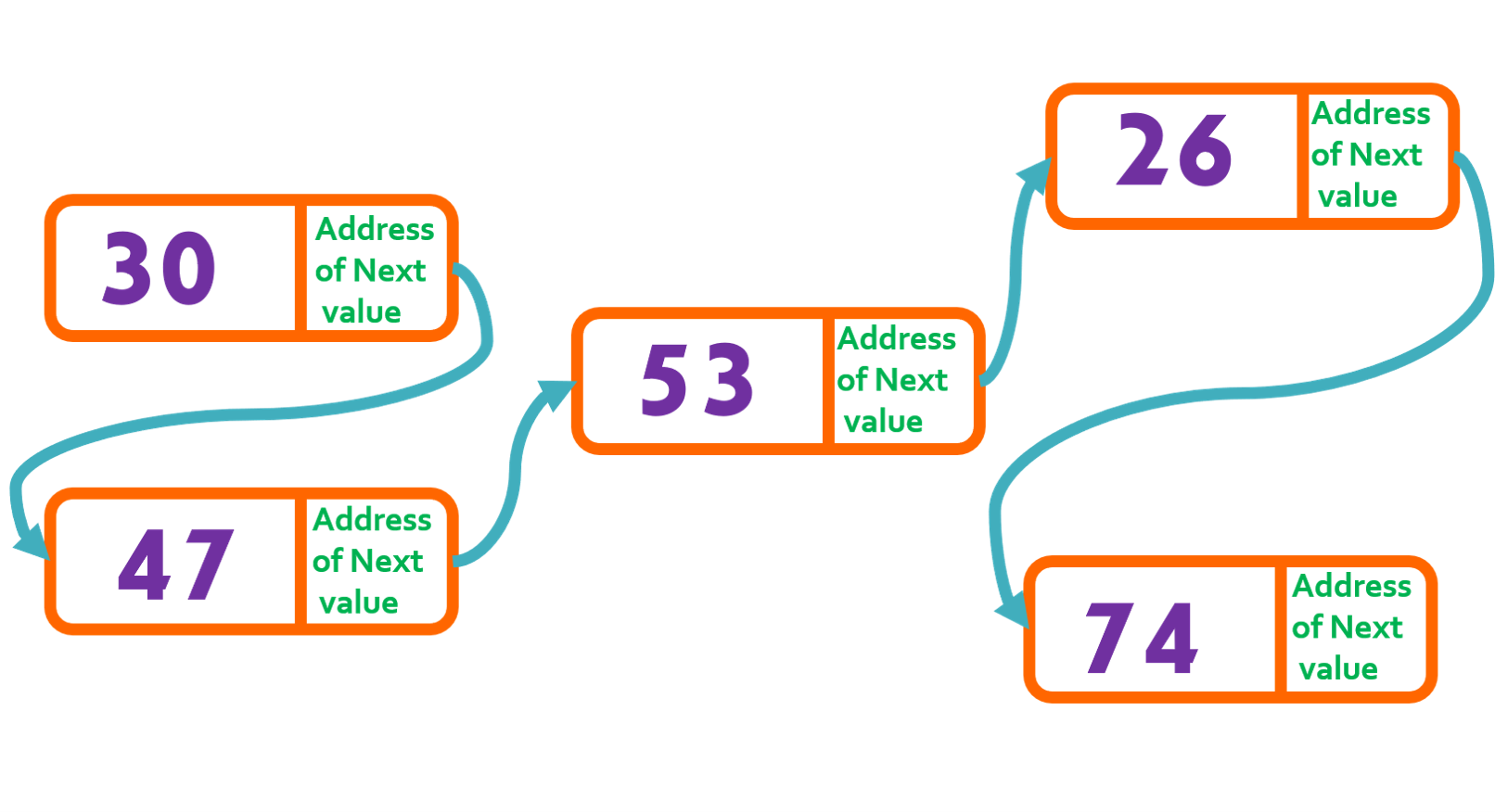
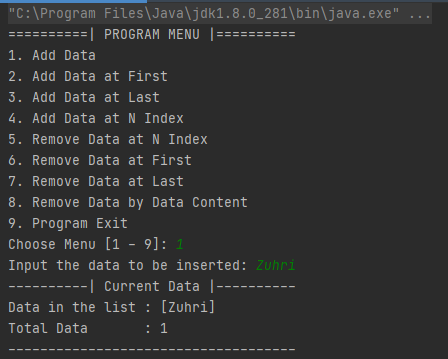
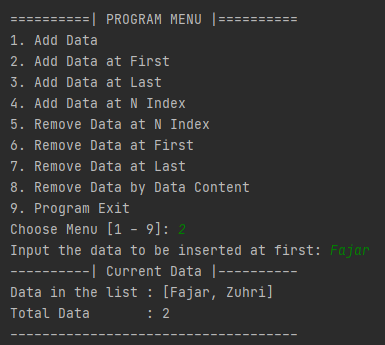
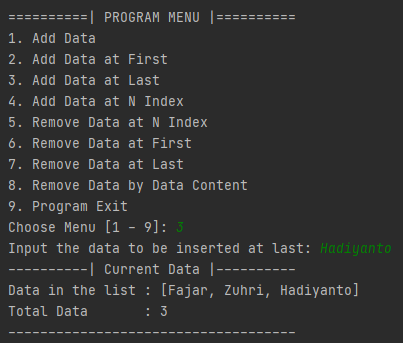
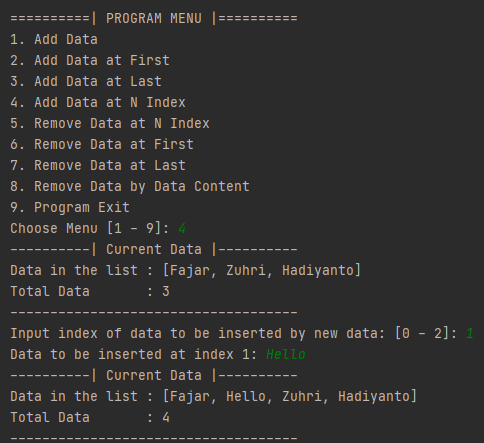
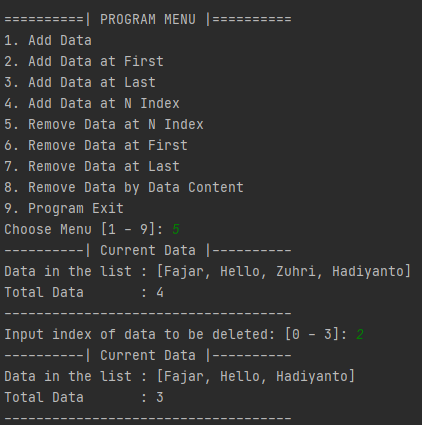
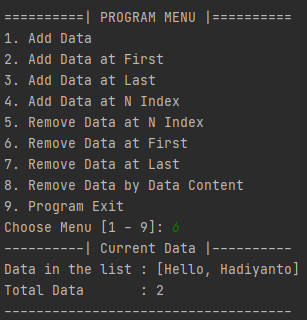
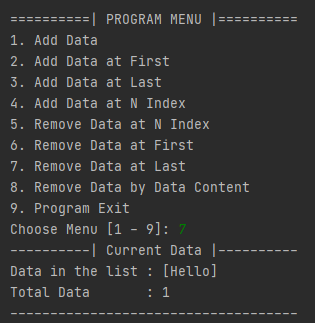
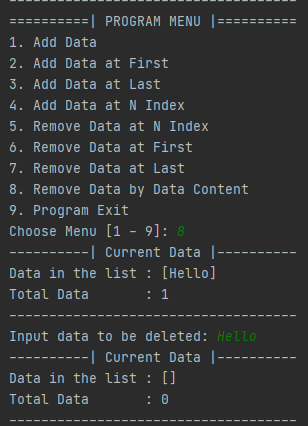
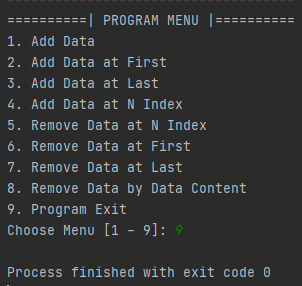
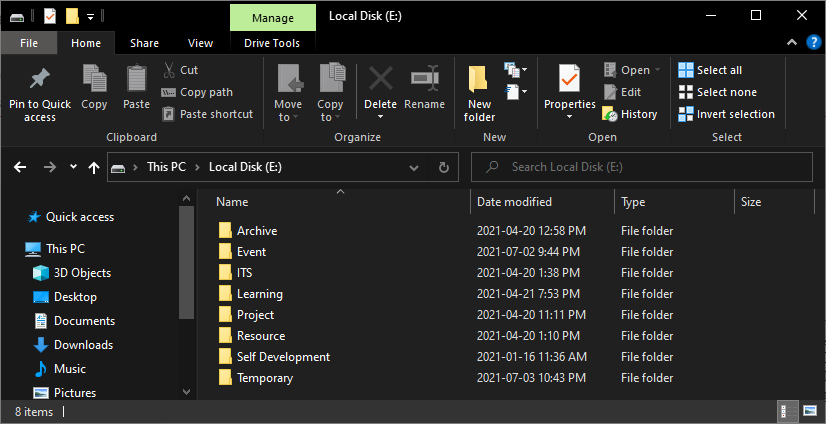
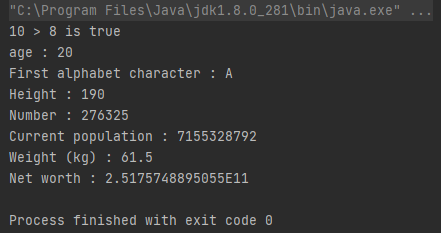
Comments
Post a Comment