Evaluasi Tengah Semester Struktur Data 2021
1. Jelaskan perbedaan struktur data primitif dengan Non primitif, berikan contohnya dalam program sederhana.
Struktur data primitif merupakan tipe sederhana yang hanya memiliki sebuah value, tanpa memiliki properti dan method lainnya. Tipe data ini sudah built-in pada setiap bahasa pemrograman. Contoh struktur data primitif pada java yaitu :
- boolean
- byte
- char
- short
- int
- long
- float
- double
Sedangkan struktur data non primitif merupakan struktur data buatan yang memiliki beberapa properti dan method khusus, disamping adanya value itu sendiri. Contoh struktur data non primitif pada java yaitu
- String
- List
- LinkedList
- Stack
- Queue
Berikut ini merupakan contoh program implementasi kedua jenis tipe data tersebut.
Berikut ini merupakan hasil jika masing-masing file tersebut dijalankan.
2. Jika diketahui notasi infiks = “A + B * C ^ D – E / F” bagaimana bentuk notasi postfiks dari notasi infiks tersebut jika menggunakan operasi stack. Tuliskan dalam bentuk program , dan tampilkan screenshotnya.
Berikut ini merupakan program untuk mengkonversi ekspresi infix menjadi ekspresi postfix.
Jika program tersebut dijalankan, maka hasilnya akan menjadi seperti berikut.
Dari hasil diatas, terlihat jika notasi infix-nya "A + B * C ^ D – E / F", maka notasi postfixnya yaitu "ABCD^*+EF/-".
3. Pada sebuah Bank, setiap nasabah yang datang diminta untuk mengambil antrian. Antrian tersebut memuat urutan layanan nasabah, dan jenis layanan yang dibutuhkan, apakah CS atau Teller.
a. Untuk membuat aplikasinya, struktur data apa yang tepat.
Sistem antrian pada bank menggunakan implementasi struktur data queue.
b. Tuliskan dan gambarkan struktur data untuk memuat informasinya
Pada gambar di atas, terlihat kalau di bank, terdapat beberapa line/konter untuk teller, maupun customer service, maka dari itu, untuk menyimpan data teller, digunakan tipe data array of queue, karena antrian terbagi menjadi beberapa line/konter untuk teller. Begitu pula dengan customer service yang juga menggunakan tipe data array of queue, karena antrian customer service juga terbagi menjadi beberapa line/konter. Masing-masing queue menyimpan data customer, dimana objek customer ini menyimpan beberapa data, yaitu :
- urutan antrian customer itu sendiri, 1, 2, 3, dan seterusnya
- jenis antrian customer, dapat berupa teller atau customer service
- tiket customer, biasanya berupa kode unik yang diikuti dengan nomor antrian (contoh T001, C001, dan sebagainya)
c. Implementasikan aplikasi antrian tersebut.
Berikut ini merupakan implementasi dari sistem antrian bank dalam bentuk aplikasi konsol.
ketika aplikasi tersebut dijalankan, maka hasilnya akan menjadi seperti berikut.
4. Buatlah dokumentasi dalam bentuk source code , screenshot hasil, dan video Demo Presentasi yang dipost ke Youtube , kemudian diembedded di Blog masing-masing. Pengerjaan bisa berkelompok maksimal 3 orang, terakhir dikumpul 9 Mei 2021
Source code dari semua program di atas dapat diakses di sini
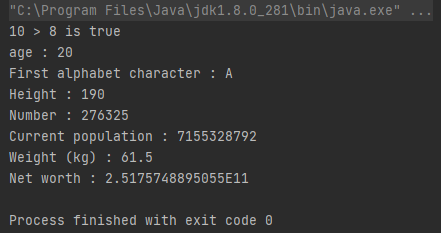
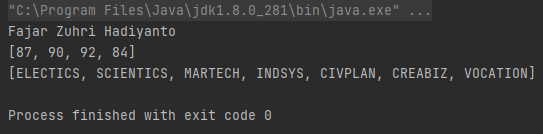
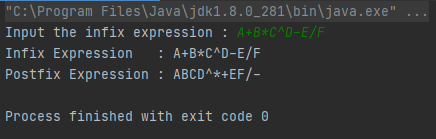
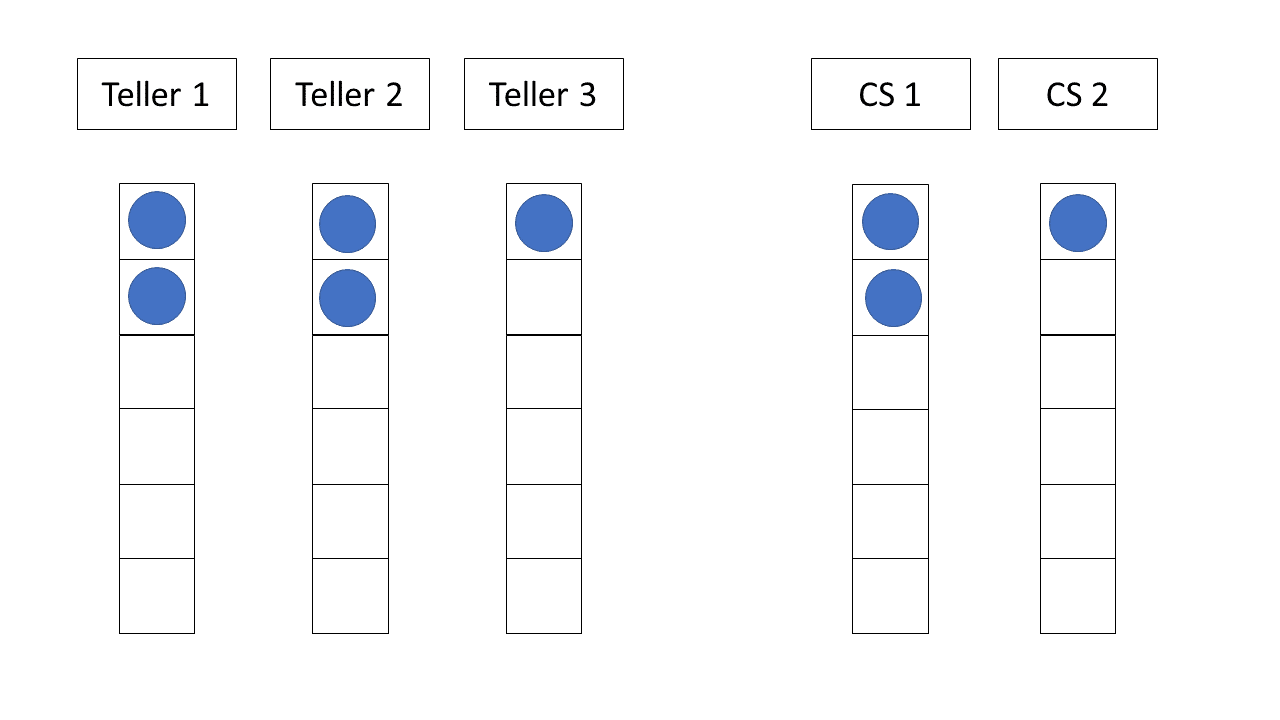







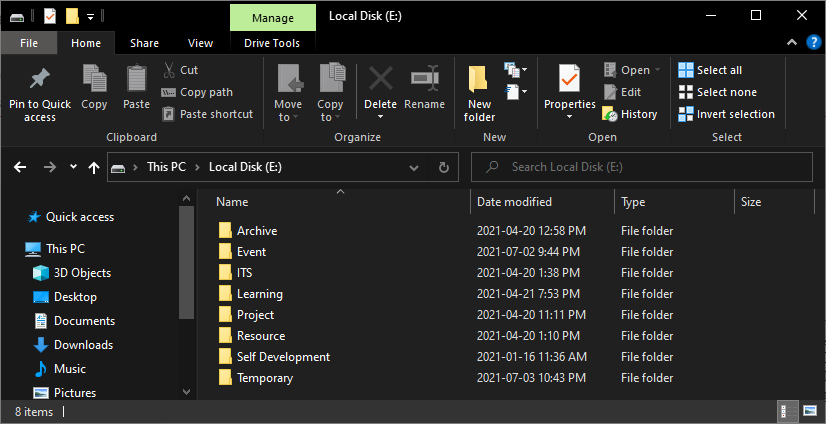
Comments
Post a Comment