Implementasi HashTable Pada Java
Hash Table
Hash table merupakan salah satu struktur data yang terdiri dari serangkaian key value pair. Hash table menerapkan fungsi hash khusus untuk menghasilkan suatu index yang unik.
Implementasi Hash Table Pada Java
Berikut ini merupakan implementasi Hash table pada java
Source code
Hasil
1. Insert Data
2. Get Data
3. Update Data
4. Remove Data
5. Exit program
Source code dari program di atas dapat diakses di sini
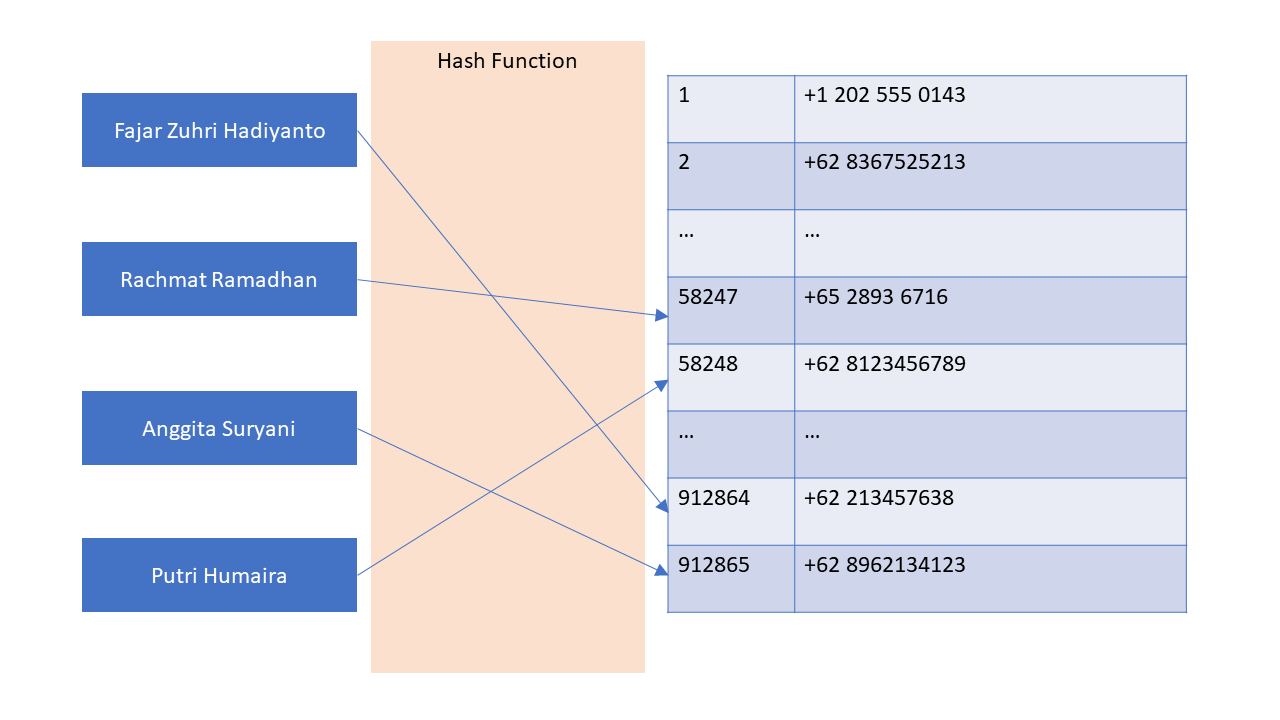
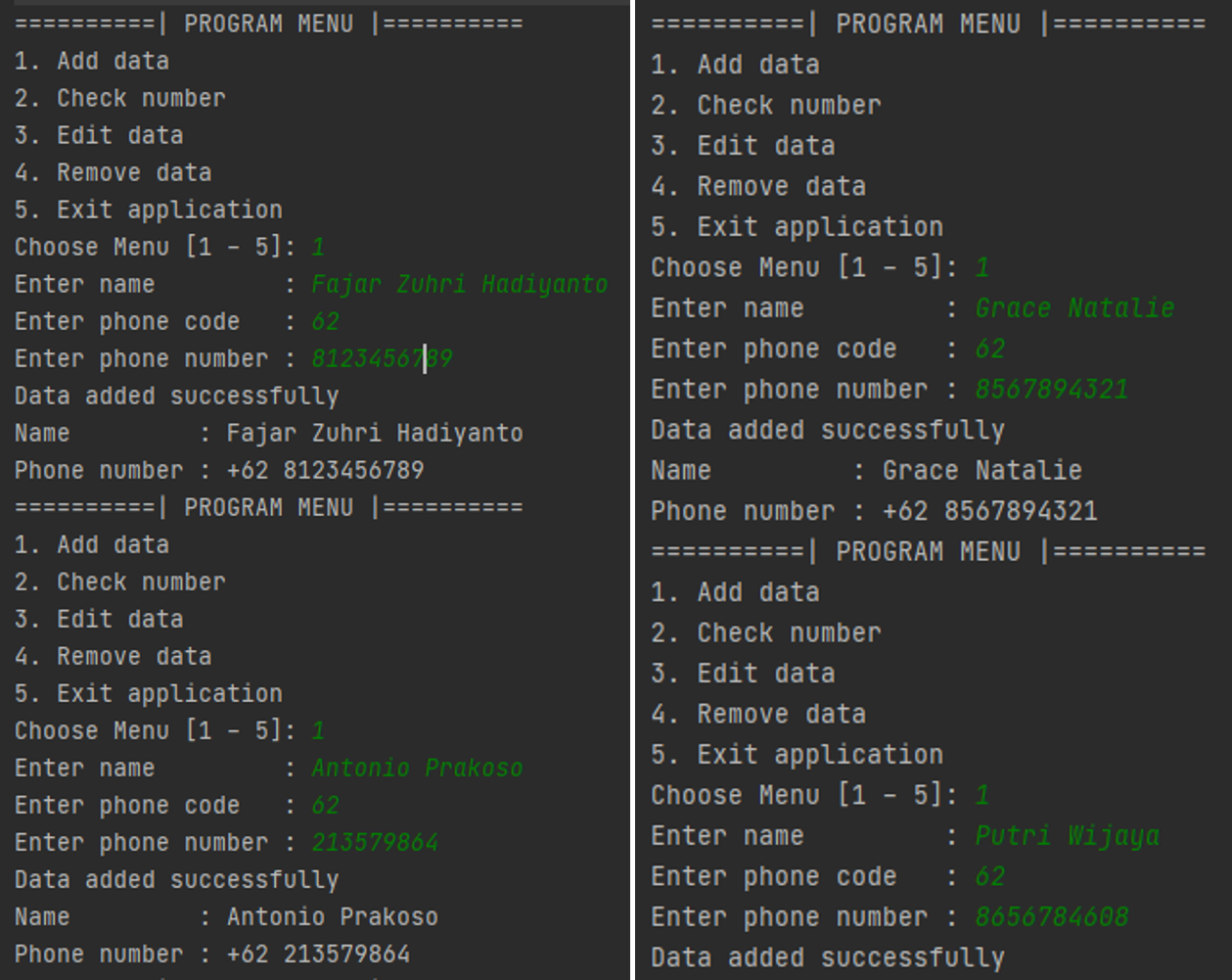
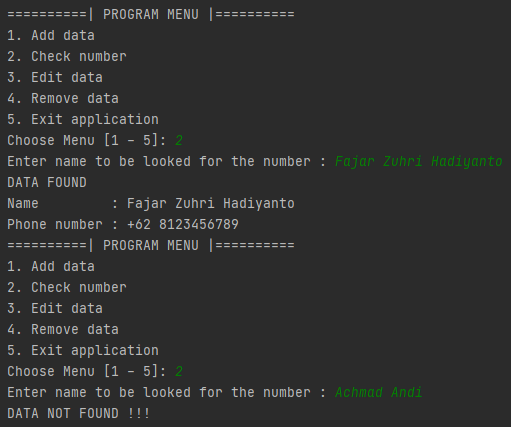
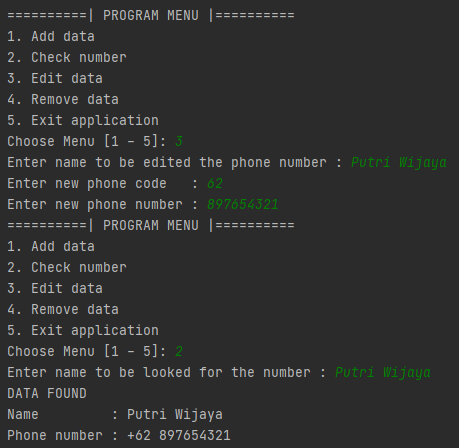
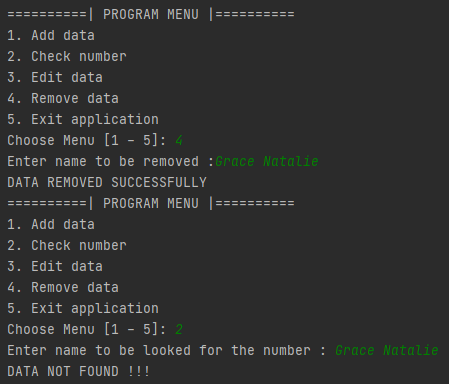
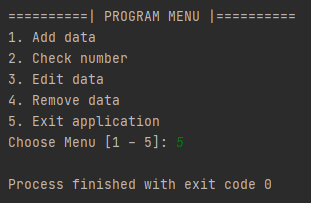
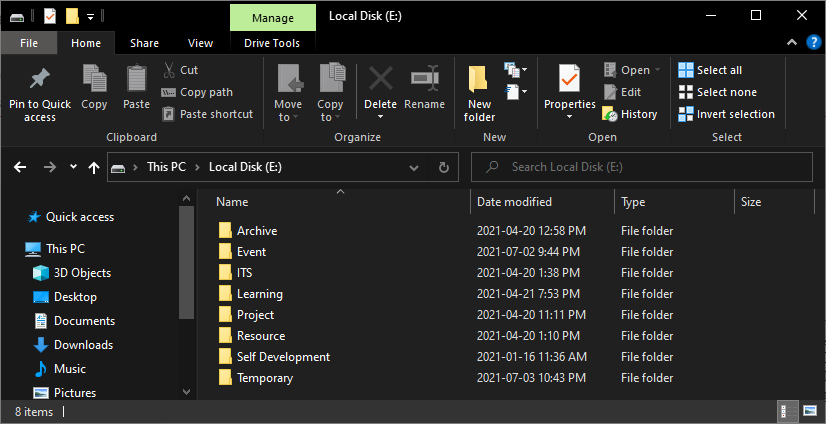
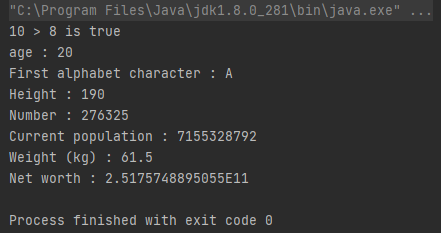
Comments
Post a Comment